AFO 242 Exchange rate information
242.1 Introduction
There are two sorts of currencies in the acquisitions module, the ‘local' currency (the currency used in the country where the library is located and in the library's budgetary control etc.) and foreign currencies (for use when a supplier is located in a different country). The current exchange rates are required to convert these foreign currencies into the local currency.
Note
Bear in mind that once an item has been input changes in the exchange rate are not processed by the system. This has a direct effect on:
· - when you enter a unit price in a foreign currency (for example $ 55) the system will calculate the fund commitment amount by converting this amount into the local currency using the exchange rate entered in AFO 242. Subsequent fluctuations in the exchange rate are not processed by the system and hence the fund commitment amount calculated on the day an item was input remains the same.
· - iIf you want to pay an invoice which is in a foreign currency, the invoice price is converted into the local currency using the exchange rate entered in AFO 242. Subsequent fluctuations in the exchange rate are not processed.
242.2 Currency codes and rates
When you select this AFO an overview screen will be displayed:
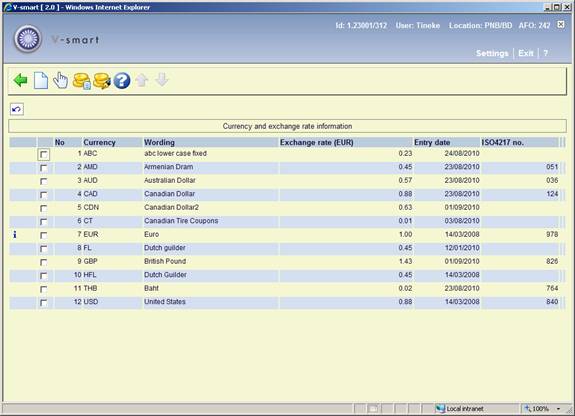
Columns on the screen
Currency - the code of the currency is displayed in this field.
Wording - the description of the code is displayed in this field.
Exchange rate - the exchange rate for the currency is displayed here.
Entry date - date when the exchange rate was last updated.
ISO4217 no.: Lists the currency codes, which are based on the ISO country codes, as defined in ISO4217 (this International Standard specifies the structure for a three-letter alphabetic code and an equivalent three-digit numeric code for the representation of currencies and funds.).
The blue letter I in the left hand column denotes the base currency of the system.
Options on the screen
: use this option to add a new code. See section 242.2.1.
: select a currency code and click on this option to view/modify the details. See section 242.2.1.
: this option gives a listing of all the ISO4217 currency codes. See section 242.3.
- select this option to amend all the currency exchange rates displayed on the screen. When you select this option consecutive input screens will be displayed for each of the codes shown on the overview screen.
242.2.1 Add / modify code
After selecting the option or an input screen will be displayed:
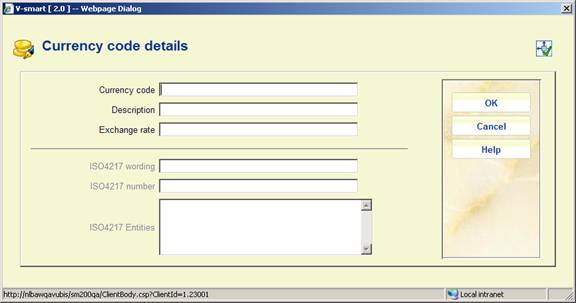
Fields on the screen
Currency code - enter a code that has not yet been defined. The code must not be longer than five characters and may comprise letters or just one punctuation mark, for example the dollar sign ($).
Note
As the currency codes are printed on order slips, reminders etc. it is advisable to use codes that are generally recognized (for example EUR, £, $) so that they can be easily understood by the supplier.
Description - enter a description of the code. This may not be longer than 24 characters and is compulsory. The description is not printed and is only displayed in the currency and exchange rate information control.
Exchange rate - enter the current exchange rate for the foreign currency. It is important to use the most recent exchange rates available as they are used for converting purchase orders in a foreign currency to the local currency (for example for the purposes of budgetary control etc.).
Notes
Once a currency has been entered it cannot be deleted and the currency code cannot be amended.
The ISO4217 related fields are not updateable. All official codes are delivered on installation of the system.
When you enter a new code and this is a duplicate of an existing code, an error message is shown:

On the other hand, if this code happens to match a standard ISO code that has not yet been activated, then a warning is displayed:

but the code may be added.
242.3 ISO4217 currency codes
: this option gives a listing of all the ISO4217 currency codes:

Options on the screen
: Select a line and then this option to view the details. See section 242.3.1.
: Use this option to go to a particular place in the list. See section 242.3.2.
: Select a line and then this option to modify the details. See section 242.3.3.
242.3.1 Details
: Select a line and then this option to view the details. A summary screen will be displayed:
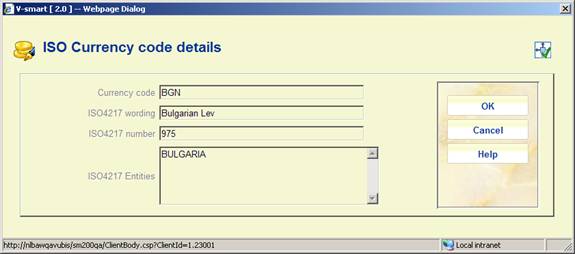
This is for information purposes only.
This information comes from the standard code definition and is only available in English.
242.3.2 Jump to screen
: After selecting this option an input form will be displayed with search criteria:

After selecting a criterion and clicking , the screen will be redisplayed at a point matching your input.
242.3.3 Choose record
: Select a line and then this option to modify the details. An input form will be displayed:
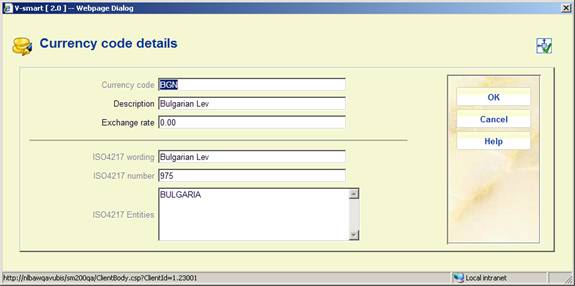
Fields on the screen
Currency code – protected field containing the ISO4217 currency code
Description – the formal description of the code. This may be modfied.
Exchange rate - enter the current exchange rate for the foreign currency. It is important to use the most recent exchange rates available as they are used for converting purchase orders in a foreign currency to the local currency (for example for the purposes of budgetary control etc.).
As soon as you enter an exchange rate and click , the currency code will be moved to the initial overview screen, i.e. it is now “in use”.
The ISO4217 related fields are not updateable. All official codes are delivered on installation of the system.